Share this
How to Calculate Backup Requirements
by Sean Curiel on Aug 22, 2019 10:47:00 AM
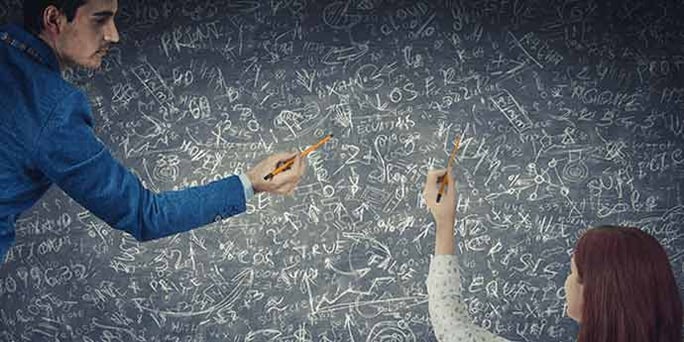
Backup of critical data is a task whose importance is often not appreciated until data loss has been experienced. Fortunately, a wide range of solutions on the market today make this job as painless as possible.
But backup needs are a personal affair, with future requirements dependent upon the unique environment. When it comes time for budget planning, you’re going to need concrete numbers. You will want to allow for data growth, enough bandwidth to get the job done quickly, replacement of aging equipment, and more.
The path to clear answers
IT administrator must be both versed in many areas – and also surround themselves with experts in various fields. We're only as good as the team we are part of.
Backup Vendor Responsibilities
Software isn't enough. Every organization's backup solution must include:
- Access to local US-based backup engineers, experienced with networks of every configuration.
- A future-needs consultation is a complimentary inclusion. Not some tacked-on afterthought.
- Access to free tools for self-service, such as NovaBACKUP’s Backup Calculator tool.
Factors in Calculating Backup Requirements
Backup Storage
To visualize how much storage you'll need in the coming years, you must know how much data resides on each server, how much it is changing, and how much is being added monthly. 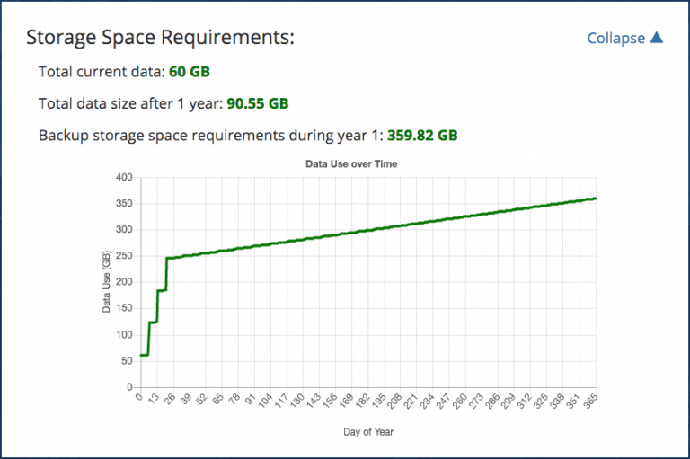
Example: Requirements of 3 Servers with 20GB backup data each,
and 200MB of new data per week
Backup Window
How long will my backup take? It's tough to estimate. But based on the average speeds of devices such as USB drives, Tape drives, GBIT Networks, and bandwidth to the cloud, you can get a rough idea of what to expect.
Backup Cost
Will your data growth allow you to continue using the same storage solution, or will new technologies be required? Based on your storage media (hard drive, tape, NAS, etc) you can determine some average costs for expansion.
Backup Strategy
Variables, including network availability, data set, and importance, will determine the frequency of backup jobs. The number of virtual machines and business applications in your environment all play a part in your unique plan. Your unique backup strategy will consider the various backup types, including full, differential, incremental, or incremental forever, and system image.
To calculate your own backup requirements, NovaBACKUP Corporation recommends first analyzing the type and amount of data you have and documenting your existing IT resources and limitations. First, get a general idea of your future needs using the Backup Calculator, and then consult with a backup expert for the clearest possible picture.
Share this
- Pre-Sales Questions (91)
- Tips and Tricks (89)
- Industry News (37)
- Best Practices (35)
- Reseller / MSP (31)
- Security Threats / Ransomware (26)
- Disaster Recovery (24)
- Cloud Backup (22)
- Storage Technology (22)
- Compliance / HIPAA (20)
- Applications (18)
- Backup Videos (15)
- Virtual Environments (12)
- Technology Updates / Releases (7)
- Backup preparation (5)
- Infographics (5)
- Products (US) (4)
- Company (US) (1)
- Events (1)
- Events (US) (1)
- Unternehmen (1)
- December 2025 (1)
- November 2025 (1)
- October 2025 (2)
- September 2025 (1)
- August 2025 (1)
- July 2025 (1)
- June 2025 (2)
- May 2025 (2)
- April 2025 (2)
- March 2025 (1)
- February 2025 (2)
- January 2025 (2)
- December 2024 (1)
- November 2024 (2)
- October 2024 (1)
- September 2024 (2)
- August 2024 (1)
- July 2024 (2)
- June 2024 (3)
- May 2024 (1)
- April 2024 (2)
- March 2024 (3)
- February 2024 (2)
- January 2024 (1)
- December 2023 (1)
- November 2023 (1)
- October 2023 (1)
- September 2023 (1)
- August 2023 (1)
- July 2023 (1)
- May 2023 (1)
- March 2023 (3)
- February 2023 (2)
- January 2023 (1)
- December 2022 (1)
- November 2022 (2)
- October 2022 (2)
- September 2022 (1)
- July 2022 (1)
- June 2022 (1)
- April 2022 (1)
- March 2022 (2)
- February 2022 (1)
- January 2022 (1)
- December 2021 (1)
- September 2021 (1)
- August 2021 (1)
- July 2021 (1)
- June 2021 (1)
- May 2021 (2)
- April 2021 (1)
- March 2021 (1)
- February 2021 (1)
- January 2021 (1)
- December 2020 (1)
- November 2020 (1)
- October 2020 (1)
- September 2020 (3)
- August 2020 (2)
- July 2020 (1)
- June 2020 (1)
- May 2020 (1)
- April 2020 (1)
- March 2020 (2)
- February 2020 (2)
- January 2020 (2)
- December 2019 (1)
- November 2019 (1)
- October 2019 (1)
- August 2019 (1)
- July 2019 (1)
- June 2019 (1)
- April 2019 (1)
- January 2019 (1)
- September 2018 (1)
- August 2018 (3)
- July 2018 (2)
- June 2018 (2)
- April 2018 (2)
- March 2018 (1)
- February 2018 (1)
- January 2018 (2)
- December 2017 (1)
- September 2017 (1)
- May 2017 (2)
- April 2017 (4)
- March 2017 (4)
- February 2017 (1)
- January 2017 (1)
- December 2016 (1)
- October 2016 (2)
- August 2016 (3)
- July 2016 (1)
- June 2016 (2)
- May 2016 (6)
- April 2016 (5)
- February 2016 (1)
- January 2016 (7)
- December 2015 (6)
- November 2015 (2)
- October 2015 (5)
- September 2015 (1)
- July 2015 (1)
- June 2015 (2)
- May 2015 (1)
- April 2015 (3)
- March 2015 (3)
- February 2015 (3)
- October 2014 (2)
- September 2014 (6)
- August 2014 (4)
- July 2014 (4)
- June 2014 (3)
- May 2014 (2)
- April 2014 (3)
- March 2014 (4)
- February 2014 (5)
- January 2014 (5)
- December 2013 (4)
- October 2013 (6)
- September 2013 (1)

