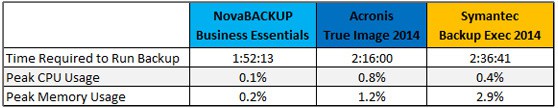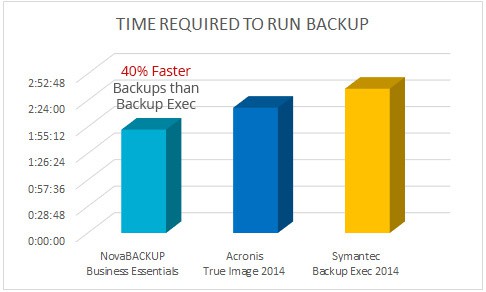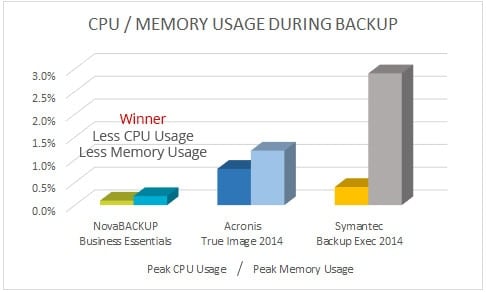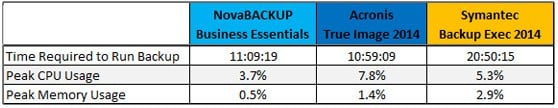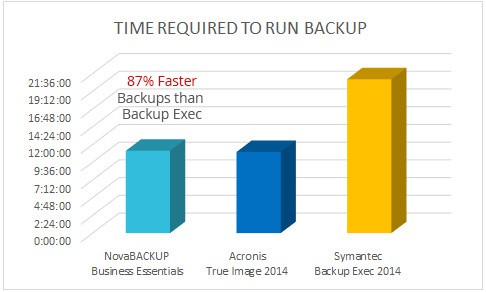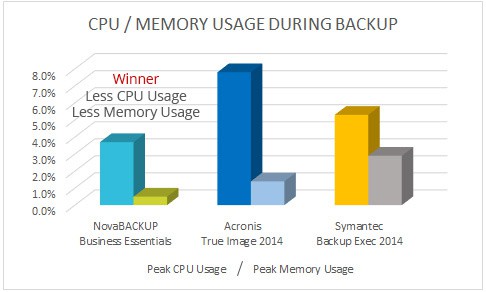Share this
NovaBACKUP Beats-Out Competition in Backup Challenge
by Bridget.Giacinto on Oct 13, 2014 5:02:17 PM
With data growth at a record high, businesses face a significant challenge to find ways to keep their backup window in check. As data sizes increase, companies will require peak speed, performance, and efficiency out of their backup solution to ensure that their backups do not become operationally disruptive. Taking this data into consideration, NovaBACKUP conducted two critical backup performance tests. Each test was designed to benchmark the performance of NovaBACKUP, compared to leading backup software providers Acronis and Symantec.
The first benchmark study looked at backups done with average-sized files, the second looked at backups with extraordinarily large file sizes. Both tests measured these key performance indicators for each of the competitive backup solutions:
- Time to Complete the Backup
- Peak CPU Usage
- Peak Memory Usage
Benchmark #1: Backing Up Files of Average Size
The first benchmark test was based on a statistic that averages the most common backup job file sizes for small businesses; roughly 400,000 files for a total of 370GB before compression, storing the backups to an external device over USB 3.0 technology.
The results of this benchmark1 were reported as follows:
Benchmarking Environment:
Windows Server 2012 R2
Intel® Core™ i7-4770 CPU @ 3.4 GHz
Installed memory (RAM): 16 GB
Not only was NovaBACKUP faster than Acronis and Backup Exec, but it also required less CPU usage and memory to perform the exact same backup, using the exact same benchmarking environment.
Here are the performance comparisons:
NovaBACKUP vs. Acronis
- NovaBACKUP is 21% faster than Acronis
- NovaBACKUP Required 700% Less CPU Usage than Acronis
- NovaBACKUP Used 500% Less Memory than Acronis
NovaBACKUP vs. Backup Exec
- NovaBACKUP is 40% faster than Symantec
- NovaBACKUP Required 300% Less CPU Usage than Symantec
- NovaBACKUP Used 1350% Less Memory than Symantec
Benchmark #2: Large File Backup Performance Test
With the understanding that some industries within the small business world rely on very large files as an integral part of their business, a second benchmark study was conducted. This study was conducted using 250 significantly large files that were roughly 5GB per file, with a more limited throughput to an external storage device using USB 2.0 technology to see how NovaBACKUP stacked up against Acronis and Symantec.
The results of this benchmark2 were reported as follows:
Benchmarking Environment:
For NovaBACKUP vs Acronis
Windows 8
Processor: Intel® Core™ 2 Quad CPU Q8300 @ 2.50 GHz
Installed memory (RAM): 8 GB
For Symantec Backup Exec 2014
Windows Server 2012 R2
Intel® Core™ i7-4770 CPU @ 3.4 GHz
Installed memory (RAM): 16 GB
Note: Symantec Backup Exec only runs on Windows Server OS, so when we ran it remotely through a VM, the time for a backup took over a day to complete. Once installing Windows Server 2012 R2 locally, the backups ran much faster, although still considerably slower than the other solutions.
The top performers in this test, NovaBACKUP and Acronis completed the backup of extraordinarily large files at roughly the same time, with NovaBACKUP leading the pack with the least CPU usage and peak memory usage.
Here are the performance comparisons:
NovaBACKUP vs Acronis
- NovaBACKUP and Acronis were comparable in backup speed
- NovaBACKUP Required 111% Less CPU Usage than Acronis
- NovaBACKUP Used 180% Less Memory than Acronis
NovaBACKUP vs Backup Exec
- NovaBACKUP is 87% faster than Symantec
- NovaBACKUP Required 43% Less CPU Usage than Symantec
- NovaBACKUP Used 480% Less Memory than Symantec
In order to maintain a consistent backup window, small businesses depend on the efficiency of their backup solution. There is a significant difference between a 10-hour backup window, which can be scheduled to run overnight, and a 20-hour backup window, which requires a weekend backup or encroaching on business productivity. In instances where IT intervention is required, like a job has to be rerun during normal business hours due to a software conflict or backup job failure, if your backup solution consumes excessive memory and CPU usage to perform your backup job, it will cost you in terms of additional productivity loss.
To stay competitive, backup software must be efficient enough to protect business data with minimal technology resource usage and in shared environments, without the need for a dedicated physical server. Poor performance comes at a cost that many small businesses simply cannot afford.
NovaBACKUP understands that small businesses are often short on time and resources, which is why it has become our mission to find ways to exceed our customers’ expectations. In addition to providing fast backups with minimal resource usage, we also offer unmatched customer support. NovaBACKUP is the only backup software company in the industry that offers remote installation and setup…at no additional cost to customers.
We may be competing with the BIG boys, but as a small business ourselves, we understand the needs of other small businesses better than our competitors and are better able to provide the level of service and support that most small businesses need.
We recently performed a benchmark study on backing up one million small files. Find out who won our One Million File Backup Challenge.
Test the software for yourself and let us know what you think. Download a free trial.
Share this
- Pre-Sales Questions (109)
- Tips and Tricks (99)
- Industry News (56)
- Reseller / MSP (38)
- Best Practices (33)
- Security Threats / Ransomware (29)
- Disaster Recovery (26)
- Applications (25)
- Cloud Backup (24)
- Storage Technology (23)
- Backup Videos (22)
- Compliance / HIPAA (22)
- Virtual Environments (17)
- Technology Updates / Releases (9)
- Infographics (8)
- Backup preparation (5)
- Products (US) (3)
- Company (US) (1)
- Events (1)
- Events (US) (1)
- April 2025 (2)
- March 2025 (1)
- February 2025 (2)
- January 2025 (2)
- December 2024 (1)
- November 2024 (1)
- October 2024 (1)
- September 2024 (2)
- August 2024 (1)
- July 2024 (2)
- June 2024 (2)
- May 2024 (1)
- April 2024 (2)
- March 2024 (2)
- February 2024 (2)
- January 2024 (1)
- December 2023 (1)
- November 2023 (1)
- October 2023 (1)
- September 2023 (1)
- August 2023 (1)
- July 2023 (1)
- May 2023 (1)
- March 2023 (3)
- February 2023 (2)
- January 2023 (3)
- December 2022 (1)
- November 2022 (2)
- October 2022 (2)
- September 2022 (2)
- August 2022 (1)
- July 2022 (1)
- June 2022 (1)
- April 2022 (1)
- March 2022 (2)
- February 2022 (1)
- January 2022 (1)
- December 2021 (1)
- November 2021 (1)
- September 2021 (1)
- August 2021 (1)
- July 2021 (1)
- June 2021 (1)
- May 2021 (2)
- April 2021 (1)
- March 2021 (2)
- February 2021 (1)
- January 2021 (1)
- December 2020 (1)
- November 2020 (1)
- October 2020 (1)
- September 2020 (4)
- August 2020 (2)
- July 2020 (1)
- June 2020 (1)
- May 2020 (1)
- April 2020 (1)
- March 2020 (3)
- February 2020 (2)
- January 2020 (2)
- December 2019 (1)
- November 2019 (1)
- October 2019 (1)
- August 2019 (1)
- July 2019 (1)
- June 2019 (1)
- April 2019 (1)
- January 2019 (1)
- December 2018 (1)
- November 2018 (2)
- August 2018 (3)
- July 2018 (4)
- June 2018 (2)
- April 2018 (2)
- March 2018 (2)
- February 2018 (2)
- January 2018 (3)
- December 2017 (1)
- September 2017 (1)
- May 2017 (2)
- April 2017 (5)
- March 2017 (4)
- February 2017 (1)
- January 2017 (1)
- December 2016 (1)
- November 2016 (1)
- October 2016 (2)
- September 2016 (1)
- August 2016 (3)
- July 2016 (2)
- June 2016 (2)
- May 2016 (7)
- April 2016 (8)
- March 2016 (1)
- February 2016 (2)
- January 2016 (12)
- December 2015 (7)
- November 2015 (5)
- October 2015 (6)
- September 2015 (1)
- August 2015 (2)
- July 2015 (2)
- June 2015 (2)
- May 2015 (1)
- April 2015 (4)
- March 2015 (3)
- February 2015 (4)
- January 2015 (2)
- October 2014 (4)
- September 2014 (8)
- August 2014 (5)
- July 2014 (7)
- June 2014 (3)
- May 2014 (3)
- April 2014 (9)
- March 2014 (7)
- February 2014 (7)
- January 2014 (5)
- December 2013 (4)
- October 2013 (7)
- September 2013 (2)