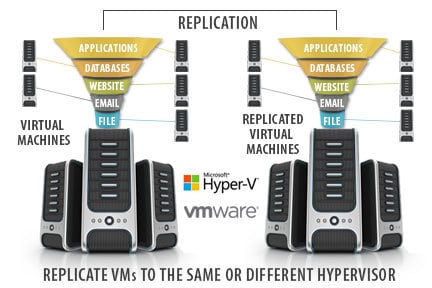Share this
What is Virtual Machine Replication?
by Nathan.Fouarge on Oct 16, 2014 9:31:57 AM
Let's take a deep dive into one of the facets of virtual machine protection called virtual machine replication (also called virtual replication) and what it can do for a business. The first question that may come to mind is, “what is virtual machine replication?” On a very simple level, virtual machine replication (VM replication) is a type of VM protection that takes a copy of the VM as it is right now and copies it to another VM. Whether that VM is on the same host, different local host, or even a remote host, it all really depends on what you want to do. If you would like more information on why to go virtual in the first place, check out my post Why Should I Look at Virtualization for My Small Business?
Different Types of Virtual Replication
There are several different types of VM replication that give you different restore points, including a near real-time VM replication option that immediately copies the data as it is being written to the VM - giving you a very close to exact copy of the VM in near real-time. There is also a more point-in-time replication option that occurs on a scheduled basis. For example, if you replicate your VM once an hour, you can either have it automatically start when the protected VM fails, or manually start when you want it to be turned on.
In the small business world, I have seen very few instances where a real-time type of VM replication makes sense in terms of the amount of hardware, bandwidth, and cost of software that’s required to do near real-time VM replication. I suggest that small businesses interested in implementing VM replication (in order to have a business continuity/disaster recovery plan), stick with the type of VM replication that does more of a point-in-time snapshot and replication. The number of snapshots that are needed per day really depends upon the business case.
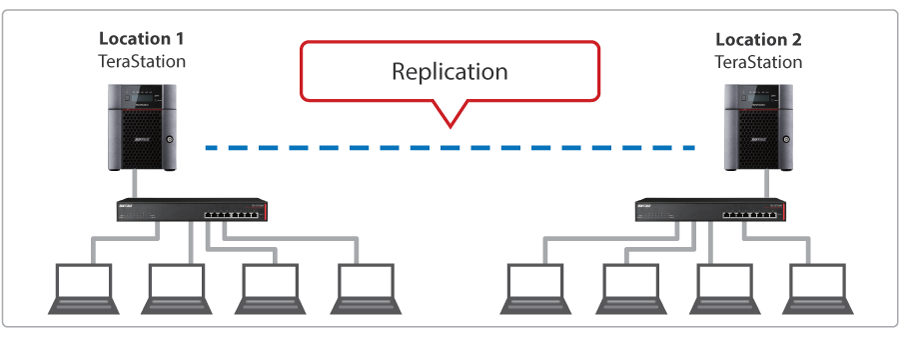
Creating a Business Case for VM Replication
If for example, I know that a crash of the main server for my business will bring down all incoming orders. And, if I know that I average $500 in sales every hour from 8am to 5pm, then an average day’s sales would be $4,500. This means that if I am down for an entire day, that is $4,500 in potential sales I lost. This tells me that I would be willing to spend at least $4,500 (the cost for a single day’s worth of downtime), to mitigate this type of downtime.
One way to lessen your risk is to buy another decent-sized server that can handle the very minimal VMs you need to keep your business going. For example, if this costs about $3,000 to install with some local storage to run the VMs, that gives you $1,500 for the hypervisor of your choice and software to do the replication. Hyper-V can be free depending on what you are doing, while VMware will cost you around $600 to give you what you need to do this. This leaves less than approximately $900 for the replication software, which means you need a piece of software that backs up and replicates VMs on a schedule to stay on budget.
You may want to look at your environment to determine if you also need to back up any physical machines or specific applications on those VMs differently, like a SQL server. There are very few pieces of software that will give you all of the features we are talking about, and even fewer that will fit into this budget. NovaBACKUP Business Essentials will do all of the above, and do so within this budget. With this solution, you have everything you need to mitigate a day of downtime in the future for the price of less than a single day.
Obviously, these numbers are not going to work for everyone and the hardware price can be reduced in a lot of cases, but it should give you an idea of how you can justify putting together a business continuity plan without blowing a large budget on hardware and software.
Share this
- Pre-Sales Questions (109)
- Tips and Tricks (99)
- Industry News (58)
- Reseller / MSP (39)
- Best Practices (33)
- Security Threats / Ransomware (29)
- Applications (26)
- Disaster Recovery (26)
- Cloud Backup (24)
- Compliance / HIPAA (24)
- Backup Videos (23)
- Storage Technology (23)
- Virtual Environments (17)
- Infographics (8)
- Technology Updates / Releases (8)
- Backup preparation (5)
- Products (US) (3)
- Company (US) (1)
- Events (1)
- Events (US) (1)
- April 2025 (1)
- March 2025 (1)
- February 2025 (2)
- January 2025 (2)
- December 2024 (1)
- November 2024 (1)
- October 2024 (1)
- September 2024 (2)
- August 2024 (1)
- July 2024 (2)
- June 2024 (2)
- May 2024 (1)
- April 2024 (2)
- March 2024 (2)
- February 2024 (2)
- January 2024 (1)
- December 2023 (1)
- November 2023 (1)
- October 2023 (1)
- September 2023 (1)
- August 2023 (1)
- July 2023 (1)
- May 2023 (1)
- March 2023 (3)
- February 2023 (2)
- January 2023 (3)
- December 2022 (1)
- November 2022 (2)
- October 2022 (2)
- September 2022 (2)
- August 2022 (1)
- July 2022 (1)
- June 2022 (1)
- April 2022 (1)
- March 2022 (2)
- February 2022 (1)
- January 2022 (1)
- December 2021 (1)
- November 2021 (1)
- September 2021 (1)
- August 2021 (1)
- July 2021 (1)
- June 2021 (1)
- May 2021 (2)
- April 2021 (1)
- March 2021 (2)
- February 2021 (1)
- January 2021 (1)
- December 2020 (1)
- November 2020 (1)
- October 2020 (2)
- September 2020 (4)
- August 2020 (2)
- July 2020 (1)
- June 2020 (1)
- May 2020 (1)
- April 2020 (1)
- March 2020 (3)
- February 2020 (2)
- January 2020 (2)
- December 2019 (1)
- November 2019 (1)
- October 2019 (1)
- August 2019 (1)
- July 2019 (1)
- June 2019 (1)
- April 2019 (1)
- January 2019 (1)
- December 2018 (1)
- November 2018 (2)
- August 2018 (3)
- July 2018 (4)
- June 2018 (2)
- April 2018 (2)
- March 2018 (2)
- February 2018 (2)
- January 2018 (3)
- December 2017 (1)
- September 2017 (1)
- May 2017 (2)
- April 2017 (5)
- March 2017 (4)
- February 2017 (1)
- January 2017 (1)
- December 2016 (1)
- November 2016 (1)
- October 2016 (2)
- September 2016 (1)
- August 2016 (3)
- July 2016 (2)
- June 2016 (2)
- May 2016 (7)
- April 2016 (8)
- March 2016 (1)
- February 2016 (3)
- January 2016 (12)
- December 2015 (7)
- November 2015 (5)
- October 2015 (6)
- September 2015 (1)
- August 2015 (3)
- July 2015 (2)
- June 2015 (2)
- May 2015 (1)
- April 2015 (4)
- March 2015 (3)
- February 2015 (4)
- January 2015 (2)
- October 2014 (4)
- September 2014 (8)
- August 2014 (5)
- July 2014 (7)
- June 2014 (3)
- May 2014 (3)
- April 2014 (9)
- March 2014 (7)
- February 2014 (7)
- January 2014 (5)
- December 2013 (4)
- October 2013 (7)
- September 2013 (2)