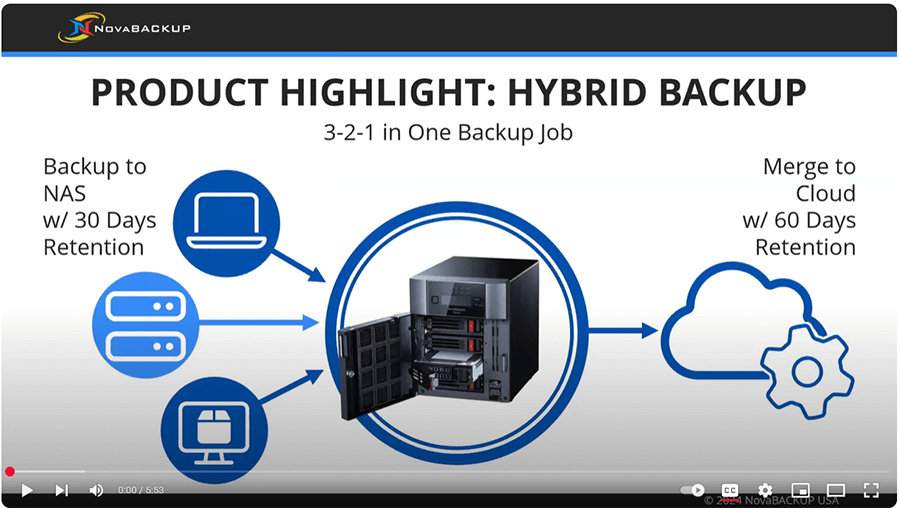Hybrid Backup
With NovaBACKUP Hybrid Backup, you can back up your data to any local device followed by a copy of your backup to the cloud - all in a single backup job.
Stay Compliant, Reduce Redundancy, and Retain Control of Your IT Budget
As regulations become more complex, organizations are often required to perform and maintain multiple backups in multiple locations - or even more stringent policies.
This is commonly referred to as a 3-2-1 backup strategy. But what does it really mean? It's a strategy that:
- Ensures your data is backed up in three places
- On two different types of media
- With one copy stored offsite.
While this approach increases data security, it can lead to increased storage usage and higher costs if not managed properly.
That's where Hybrid Backup comes in. This feature, always included in NovaBACKUP, simplifies your backup process by handling everything in a single job - from initial backup to continuous backup of changed files and folders to local storage and the cloud. All while maintaining specific retention policies for different storage media.

Save Time
Efficient Backup Management
Simplify Recovery
Maximize Your Budget
Running onsite and offsite backups automatically as part of a single job lightens the load on your systems and network, and reduces the storage your backups use. This more efficient use of storage means you won’t waste your budget on space you don’t need.
Hybrid Backup with NovaBACKUP - A Quick Explainer
A Single 3-2-1 Backup Job and One-Step Restore
NovaBACKUP simplifies backup management by consolidating the various backups needed to satisfy common regulatory requirements into one simple job and making smart decisions to ensures optimal backup storage utilization and fast restores.
Backup
One backup job to set up your backup to a local device first and then to cloud storage right after - dedicated retention for each already included.
Due to the incremental forever backup scheme, only block or file level changes are sent to the local device first. Then, instead of blindly copying everything from the local storage to the cloud storage, NovaBACKUP compares the local backups with what is already stored in the cloud and copies only those items that are needed for a potential restore.
Restore
The restore view shows all backups and their versions across local and cloud backups. If something needs to be restored, NovaBACKUP automatically retrieves all files and folders from the appropriate location without you having to remember where they are stored.
Reporting & Logs
Each time a hybrid backup is performed, NovaBACKUP goes through the protocol created by the backup job and documents all the data that was sent first to the local device and then to the cloud storage. This means that all parts of the combined local and cloud backup job are visible in one log file, so it's convenient and intuitive to see if there were any problems, how much data was sent, and much more.
Hybrid Backup Resources

Hybrid Backup Delivers Secure Local and Cloud Backups All in One Job
Learn ore about the benefits of NovaBACKUP's Hybrid Backup feature in our blog post.

See NovaBACKUP Hybrid Backup in Action
See NovaBACKUP's Hybrid Backup feature in action in this 3-minute demo video.

NovaBACKUP Product Portfolio
Hybrid Backup is included in every NovaBACKUP solution. Take a look at how we can help you protect your data and that of your customers.
Download Our Free Trial Today!
Are you a Managed Service Provider?
Augment your recurring revenue by offering your customers local and cloud backup services.
Don't just take our word for it
Read what our customers say about us.