SaaS Application Backup and Archive for Microsoft 365
Backup and archive SaaS application data, such as Mail, Calendars, Contacts, Tasks, Groups, Teams, OneDrive, and SharePoint with NovaBACKUP M365 Backup.
Effortless Backup and Restore for Microsoft 365
With a reliable and secure solution that enables you to meet strict regulatory compliance, you can sleep well as your most valuable data is safe from accidental deletion and cyberattacks due to automated backups of emails, Teams, SharePoint, and other Software-as-a-Service applications from Microsoft.
Even SaaS apps need backups—managed Office 365 backup covers emails, Teams, and SharePoint automatically.

Backup, Retention and Recovery
Automate all your Microsoft 365 backups, including Email, Calendar, Contacts, Tasks, SharePoint Online, One Drive, Office Groups, and Teams. Perform quick data recovery from any point in time, with granular level restore.
Create retention policies for users, searches, and messages, create audit logs, compliance tags, and more.
Web-Based Dashboard
Our web-based dashboard makes it simple to set up, administer, manage user access, restore files, and much more.
Our easy-to-use interface allows for multi-user access and offers relevant insights into email analytics.
Close Data Protection Gaps
NovaBACKUP’s Microsoft 365 Backup and Archive add-on helps you close data protection gaps by automatically protecting your Microsoft 365 data in the cloud, allowing you to quickly restore any file on demand.
Microsoft recommends using a third-party solution to backup Microsoft 365, also known as Office 365, to cover documented gaps in data protection.
Secure, Military-Grade Encryption
Protect all your Microsoft 365 data with military-grade AES 256-bit encryption and TLS/SSL to ensure that your data is protected both in transit and at rest.
Encryption encodes data ensuring that only authorized users with the decryption key can access your backup data. It also protects your Microsoft 365 backups from being encrypted by a ransomware attacks.
Why Choose NovaBACKUP for Microsoft 365 Backup
Meets Regulatory Compliance
Close your Microsoft 365 data protection gaps with secure M365 backup and recovery that meets strict regulatory compliance.
Automates
Protection for Microsoft 365
Safeguard data from accidental deletion and cyber-attacks with automated backups of Emails, Teams, SharePoint, and other Microsoft SaaS applications.
Unmatched Support
Team of Backup Experts
With NovaBACKUP, you get a team of backup experts on your side to ensure that your data is always protected.
Backup and Retention for Microsoft 365
Automate all your Microsoft 365 backups, including Email, Calendar, Contacts, Tasks, SharePoint Online, OneDrive, Office Groups, and Teams.
NovaBACKUP also restores, migrates, and downloads Shared Mailboxes, restores and downloads Public Folders, and backs up OneNote on SharePoint for users and Teams.
Service providers protect their Microsoft 365 data for client with our managed backup services solution.
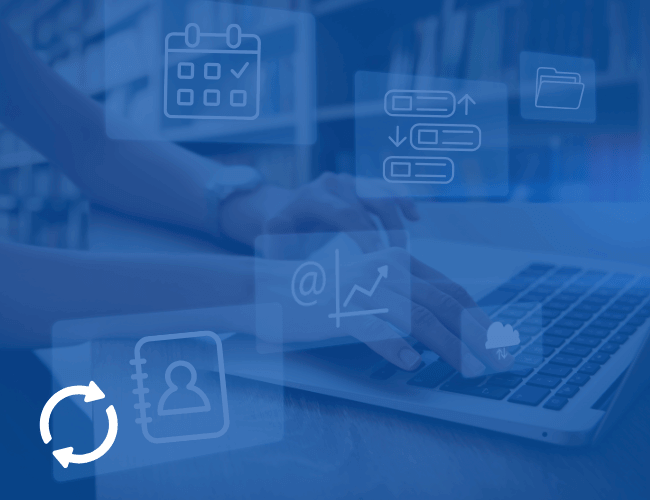
Recover Any File at Any Time with Granular Restore
Quick data recovery from any point in time, with granular level restore. Search for specific files, folders, images, videos, emails, contacts, or calendars at a granular level to restore just what you need.
Restore any file to the original owner, or to another user.
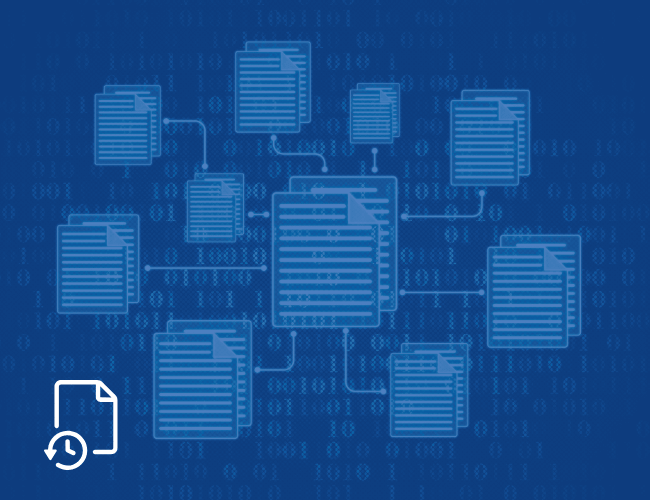
Military-Grade Encryption in Transit and at Rest
Microsoft 365 data backups are AES-256 encrypted to ensure that your data is protected in transit and at rest. Backups are stored in SOC2, FISMA, ISO 27001, and SSAE-16 compliant data centers.
Protect your most important data in the cloud and restore any file on demand.
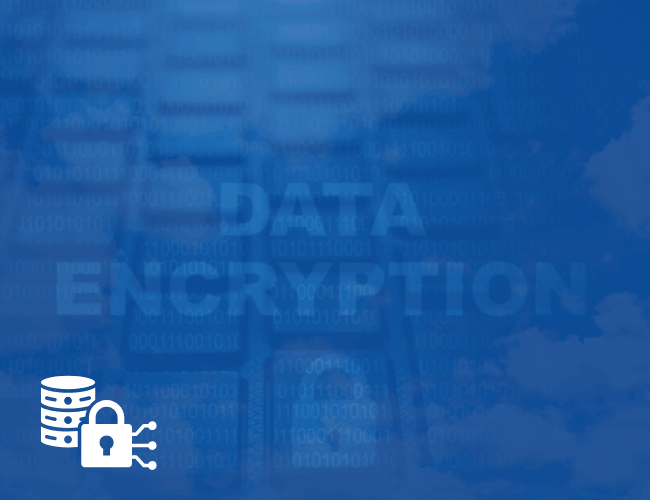
Quickly Search for and Locate the Data You Need
Fast, powerful search allows you to find the file you need in just seconds. Search for files across backups, emails, mailboxes, and products, based on search criteria like email subject, partial file name, author or recipient, or date.
You can even export the search results to PST.
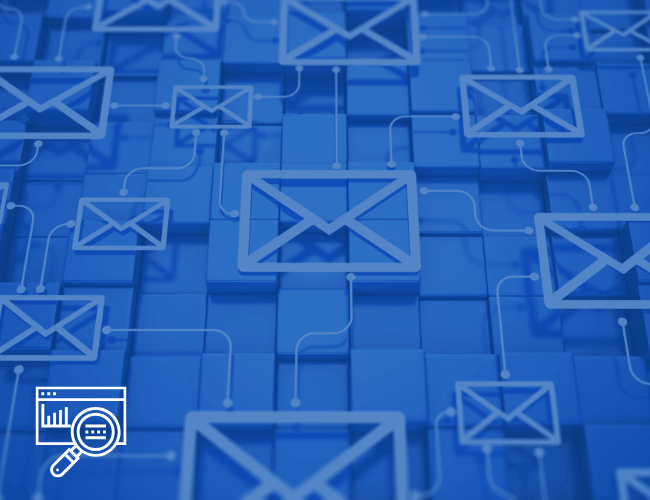
Features & Benefits
Cloud Storage
Email Backup
OneDrive Backup
Back up OneDrive to ensure all business assets are protected.
SharePoint Backup
Groups Backup
Teams Backup
Contacts, Calendars, and Tasks
Shared Mailboxes
Backup Encryption
Online Dashboard
World-Class Support
Optional Archive
Easy to Use, Secure Backup and Archive for Microsoft 365
NovaBACKUP’s Microsoft 365 Backup and Archive add-on is a simple, powerful way to automatically protect your most essential data in the cloud and restore any file on demand.

Outlook
- View email without search
- Migrate per user to other user or destination
- Download (PST EML)
- Download Mailbox
- Shared Mailbox
- Restore mailbox, folder, message
- Migrate per mailbox to other user or destination
- Download PST, EML, mailbox

SharePoint
- Restore site, document library, folder, files
- Restore to other sites
- Restore all to one folder
- Download files
- Lists - items, and columns for all permissions
- Document Libraries - content, views, and content types for all permissions
- Sub-Sites - lists and document libraries

Contacts / Calendars / Tasks
- Restore calendar events, contacts, tasks
- Download files
- Email and folders for Mailboxes and Public Folders
- Shared Mailboxes

Groups / Teams
- Download files
- Channel Chat
- Tasks
- Drive
- Site
- Calendar
- Files
- Conversations
- Notebook
- Planner

OneDrive
- Restore drive, folder, files
- Restore to another drive
- Restore all to one folder
- Download drive, folder, files
Microsoft 365 Backup Resources

Datasheet for NovaBACKUP M365 Backup and Archive
This datasheet provides information about backing up and restoring all your business-critical Microsoft 365 data, while meeting strict regulatory compliance requirements and protecting against security threats.

Microsoft 365 Backup Tips & Tricks
This ebook offers helpful tips and tricks for Microsoft 365 backup and archive to better safeguard your critical data allowing for quick recovery in case of a disaster.

Building a Better Backup Strategy
This guide outlines the key steps to building a comprehensive backup and recovery strategy that will ensure that your data can be recovered in the event of a disaster,

Backup Calculator Tool
Planning your backups just got significantly easier. Find out how much time, storage, and budget your backups will require with this online backup calculator tool
Understanding Microsoft 365 Backup and Archive
Is it Necessary to Back Up Microsoft 365 data?
Microsoft 365 Backup FAQs
NovaBACKUP M365 Backup lets you back up and restore all your Microsoft 365 SaaS applications. Starting with your email and Sharepoint, and including OneNote, Calendar, Contacts, Tasks, and Groups & Teams. In addition, you can back up and restore Shared Mailboxes, Public Folders, and OneNote on Sharepoint for users and Teams.
NovaBACKUP M365 Backup automates the backup of your Microsoft 365 data, enables you to quickly find individual files and emails, ensures that your data is always backed up and available when you need it, and provides various reporting and analysis tools.
NovaBACKUP M365 Backup and Archive includes all of the above, plus additional eDiscovery, compliance and audit features to help you with compliance and audit-related tasks. It also includes several features that ensure data access and availability regulations based on common compliance and privacy regulations.
The backup cadence for the individual applications of Microsoft 365 are:
- 12x/ day for Email
- 1x/ day for Contacts, Calendars, and Tasks
- 1x/ day for OneDrive
- 3x/ day for Sharepoint
- 3x/ day for Groups and Teams
Yes, with both NovaBACKUP M365 Backup and NovaBACKUP M365 Backup and Archive you can back up public files and shared mailboxes.
NovaBACKUP M365 Backup and NovaBACKUP M365 Backup and Archive enable you to download PST files.
NovaBACKUP M365 Backup and NovaBACKUP M365 Backup and Archive comply with a broad variety of regulatory laws including:
- FINRA – Financial Industry Regulatory Authority
- FRCP – Federal Rules of Civil Procedure
- GDPR – General Data Protection Regulation
- HIPAA –Health Insurance Portability and Accountability Act
- NIST – National Institute of Standards and Technology (SP 800-53 and SP
800-171) - SEC – Securities and Exchange Commission (17a-3 and 17a-4)
- SOX –Sarbanes-Oxley
- Australia Corporations Act s286 and s262A
- And more
Don't just take our word for it
Read what our customers say about us.