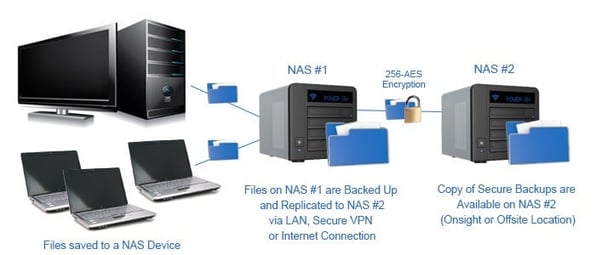Share this
Small Business Backup: Where to Backup Data
by Jon Ferraez on Sep 16, 2014 4:56:54 PM
Most small businesses understand the importance of backing up their business data, but don't always know the specifics of where to backup data or how to implement fail-safe measures to ensure that their data is protected. If you cannot afford to lose your data in the event of a device failure, you should have at least one secondary device for your backups, so you are covered should one of them fail.
As a starting point, setup two full backups to two different physical devices, one stored locally and one stored offsite (or moved offsite after the initial full backup). Once this is setup, you can use differential and incremental backups between your full backups to keep your backup window as small as possible.
One of the best examples of a backup device, which is perfectly suited for small businesses is Network Attached Storage (NAS). The main benefit of choosing a NAS as your primary backup device is that you gain redundancy for storing your backup data in more than one place.

Redundancy and Backups for Data Protection
Redundancy and backup are the two popular types of data protection. They are not the same, however, and it's important to understand the differences between the two. The majority of NAS devices have built in redundancy, which a small business can benefit from. The first form of redundancy, RAID is available in nearly all NAS devices. RAID stands for Redundant Array of Disks. A RAID-enabled NAS uses two or more hard disks to provide some level of fault tolerance for the backup data stored on the NAS.
Fault tolerance means providing a safety net for failed hardware by ensuring that the machine with the failed component, usually a hard drive, can still operate. Fault tolerance lessens interruptions in productivity and decreases the chance of data loss. A NAS can be setup with two or more hard drives to keep your data safe. Since the same data is written to multiple drives, should one drive fail, you can pull the bad drive out and replace it and the data will be rebuilt to the new drive in the background.
The second form of redundancy that you can benefit from with a NAS is the ability to replicate data from one NAS directly to another NAS over the network, secure VPN or the Internet. This feature is not available on all NAS devices so you will need to verify that the NAS model you choose offers NAS to NAS replication. This feature essentially allows you to tell NAS #1 to replicate data in a folder to NAS #2. You can configure NAS #1 to replicate the folder containing your backup sets to NAS #2’s storage as a scheduled task, and everything is configured via the native interface built into the NAS device.
Diagram of NAS to NAS Replication:
Many NAS devices support NAS to NAS replication. Here are a few:
A third form of redundancy, which some models of NAS devices contain, is the ability to replicate data from a NAS device to one or more external hard drives plugged directly into the NAS’s high-speed USB 3.0 port(s). A scheduled task can be configured via the native software interface built-in to the NAS device to replicate data from one folder on the NAS device’s internal hard drives to a folder on the external hard drive(s) connected to the NAS device.
Your second or third backup device should be in form of removable media meant to be stored offline; examples of this would include USB external hard drives, RDX removable disks, or tape drives. When your backup is maintained on separate physical devices you gain redundancy - which is a very important part of backup for a small business. This "offline" form of backup would preferably be stored safely at an off-site location in case of inadvertent mistakes, fire, break-in, theft and electrical problems.
Disaster Recovery - Hard Drive Failure Protection
Backup software such as NovaBACKUP's SMB product line can make your valuable data accessible to you, even after a disaster. Another critical form of backup to have in place is an image backup (also known as Disaster Recovery), which would allow a bare metal restoration of an entire server or workstation in the case of failure. Failure could be anything from a hard drive failing to the Windows operating system not loading because of a serious virus infection. All of NovaBACKUP software solutions allow backups to be executed in the background, including file and image backups, without interrupting employees.
Where to Backup Data
Security should be factored in when considering which backup software to choose and determining where to backup data. NovaBACKUP products include backup verification, virus scanning and encrypted backups with password protection and are compatible with backup to NAS devices.
Share this
- Pre-Sales Questions (109)
- Tips and Tricks (96)
- Industry News (58)
- Reseller / MSP (37)
- Best Practices (31)
- Security Threats / Ransomware (29)
- Applications (26)
- Disaster Recovery (26)
- Cloud Backup (24)
- Compliance / HIPAA (24)
- Backup Videos (23)
- Storage Technology (23)
- Virtual Environments (17)
- Infographics (8)
- Technology Updates / Releases (8)
- Backup preparation (5)
- Products (US) (3)
- Company (US) (1)
- Events (1)
- Events (US) (1)
- January 2025 (1)
- December 2024 (1)
- November 2024 (1)
- October 2024 (1)
- September 2024 (2)
- August 2024 (1)
- July 2024 (2)
- June 2024 (2)
- May 2024 (1)
- April 2024 (1)
- March 2024 (2)
- February 2024 (2)
- January 2024 (1)
- December 2023 (1)
- November 2023 (1)
- October 2023 (1)
- September 2023 (1)
- August 2023 (1)
- July 2023 (1)
- May 2023 (1)
- March 2023 (3)
- February 2023 (2)
- January 2023 (3)
- December 2022 (1)
- November 2022 (2)
- October 2022 (2)
- September 2022 (2)
- August 2022 (2)
- July 2022 (1)
- June 2022 (1)
- April 2022 (1)
- March 2022 (2)
- February 2022 (1)
- January 2022 (1)
- December 2021 (1)
- November 2021 (1)
- September 2021 (1)
- August 2021 (1)
- July 2021 (1)
- June 2021 (1)
- May 2021 (2)
- April 2021 (1)
- March 2021 (2)
- February 2021 (1)
- January 2021 (1)
- December 2020 (1)
- November 2020 (1)
- October 2020 (2)
- September 2020 (4)
- August 2020 (2)
- July 2020 (1)
- June 2020 (1)
- May 2020 (1)
- April 2020 (1)
- March 2020 (3)
- February 2020 (2)
- January 2020 (2)
- December 2019 (1)
- November 2019 (1)
- October 2019 (1)
- August 2019 (1)
- July 2019 (1)
- June 2019 (1)
- April 2019 (1)
- February 2019 (1)
- January 2019 (1)
- December 2018 (1)
- November 2018 (2)
- August 2018 (3)
- July 2018 (4)
- June 2018 (2)
- April 2018 (2)
- March 2018 (2)
- February 2018 (2)
- January 2018 (3)
- December 2017 (1)
- September 2017 (1)
- May 2017 (2)
- April 2017 (5)
- March 2017 (4)
- February 2017 (1)
- January 2017 (1)
- December 2016 (1)
- November 2016 (1)
- October 2016 (2)
- September 2016 (1)
- August 2016 (3)
- July 2016 (2)
- June 2016 (2)
- May 2016 (7)
- April 2016 (8)
- March 2016 (1)
- February 2016 (3)
- January 2016 (12)
- December 2015 (7)
- November 2015 (5)
- October 2015 (6)
- September 2015 (2)
- August 2015 (3)
- July 2015 (2)
- June 2015 (2)
- May 2015 (1)
- April 2015 (4)
- March 2015 (3)
- February 2015 (4)
- January 2015 (2)
- October 2014 (4)
- September 2014 (8)
- August 2014 (5)
- July 2014 (7)
- June 2014 (3)
- May 2014 (3)
- April 2014 (9)
- March 2014 (7)
- February 2014 (7)
- January 2014 (5)
- December 2013 (4)
- October 2013 (7)
- September 2013 (2)